Personal CSA Guides
Welcome to CSA Membership!
We are committed to providing the best product and the friendliest customer service. If you should have a questions about ordering or questions about any of our great products, please feel free to contact us. We created this virtual lab so you can access all our Personal CSA Guides in one place. We’re always looking to better help you, please let us know if you have a pain point that isn’t covered and we’ll try our best to create content tailored to your needs.
“We help busy people get weekly, farm fresh meals on the table so they feel healthy and full of ideas as to what’s for dinner.”
Tip #1 Your Schedule
a.) How to View your Pick-up Dates for your location:
Login to your account > CHOOSE “subscription” (from the menu bar) > view calendar.

b.) See the chart below for the Customization Schedule. Look for an email from dianeriehm@FunAcres.net the “week before” your delivery.
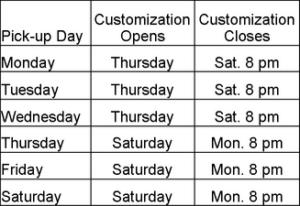
Tip #2 Keeping Us In Your Inbox
IT IS IMPERATIVE that you google search “how to whitelist…(our email address)”. This tells your email provider we are an approved sender. Complete the steps to keep riehmfarms@gmail.com (AND) dianeriehm@funacres.net out of your junk and spam folders.
Tip #3 How to Hold/Skip a csa Custom Farm Box So You Won’t Be Charged
a.) We bet you are wondering how to hold/skip a csa Custom Farm Box, right?
Login > CHOOSE “subscriptions” from the menu bar (View the calendar). The highlighted green dates are scheduled pick-up days > Click the day you want to hold/skip > select the button “put subscription on hold”. The highlighted red dates are holds/skips you have placed.

b.) To Simply cancel a hold/skip:
Click on the highlighted red date > then click on your subscriptin (in red) > scroll down to the subscription holds box > hit the “trash can” button to cancel a hold.
No worries if you selected the wrong date you can always put it back on hold
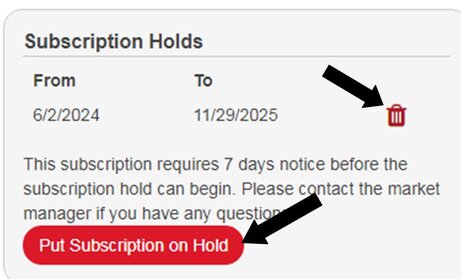
c.) If you wish to hold/skip a csa Custom Farm Box “after the customization” window has already opened so that you will not be charged follow these SIMPLE steps:
Login > CHOOSE “view order” > scroll down and select “cancel order”. This only cancels this upcoming distribution, not your whole subscription.
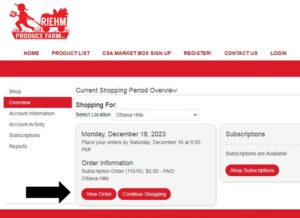
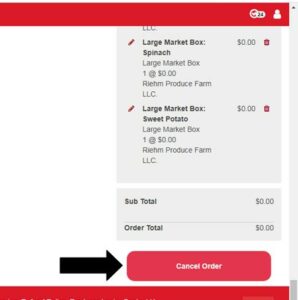
Tip #4 How To Customize Your csa Custom Farm Box
Your box will be pre-built by Farmer Phil. To begin your customization select the red “view order” button on your account page > Easily remove items by choosing the “trash can” beside the items you don’t want > Add items back into your box to reach your subscription amount by clicking the red “continue shopping” button “at the top” of the page.
Please feel free to order as much as you like, even going over your dollar value of your subscription size is appreciated to keep our farm in business. Your card on file will be charged accordingly.
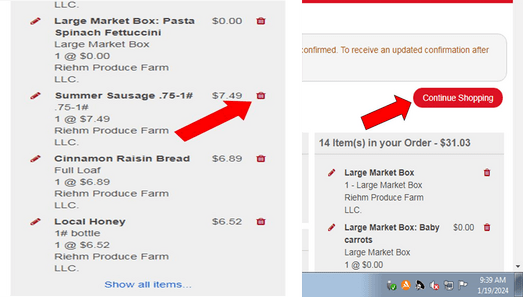
Tip #5 Searchable Recipe Ebook
We are often asked to write a recipe book. NOW you can have our famous recipes anytime! A simple search of seasonal veggies will take you to different recipes. Discover them HERE. New ideas are also shared on our closed Facebook page for our csa Custom Farm Box members. Join Here

Tip #6 See What Is In Your Cart After The Customization Window Has Closed
Can’t remember what you have chosen for your csa Custom Farm Box because you want to create your meal plan or don’t want duplicates. After the customization window has closed get your list by Logging in > CHOOSING “account activity” > under the tab “past orders” hit the drop down arrow and select your most recent order > scroll down to see the items in your box.

Tip #7 How to Easily Access your csa Custom Farm Box Account
See how SIMPLE it is to find! Just go to our “Login” tab from the menu bar on our website at FunAcres.NET.

